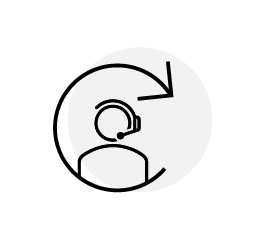Microsoft 365 TRAINING – BEGINNER LEVEL
Duration
3 hours of training in Teams video conference mode, including theoretical content and practical demonstrations.
Target audience
All professional who wants to familiarize themselves with Microsoft 365 features.
Number of participants
In order to promote effective learning, participants will be placed in groups of 4 at most.

Microsoft 365 TRAINING – INTERMEDIATE/ADVANCED LEVEL
Duration
5 hours of training in Teams video conference mode, including theoretical content and practical demonstrations.
Target Audience
This
training is intended for any professional who is a novice user of Microsoft 365
that would like to gain proficiency.
Number of participants
In order to promote effective learning, participants will be placed in groups of 4 at most.

CYBER SECURITY TRAINING – BEGINNER LEVEL
Duration
2 hours of training in Teams video conference mode, including theoretical content and practical demonstrations.
Target audience
All professionals who wants to perfect their knowledge in cybersecurity, especially in relation to the current context.
NUMBER OF PARTICIPANTS
In order to promote effective learning, participants will be placed in groups of 4 at most.

CYBERSECURITY TRAINING – INTERMEDIATE LEVEL
DURATION
5 hours of training in Teams video conference mode, including theoretical content and practical demonstrations.
TARGET AUDIENCE
All IT professionals who wants to learn more about performing risk analysis.
NUMBER OF PARTICIPANTS
In order to promote effective learning, participants will be placed in groups of 4 at most.